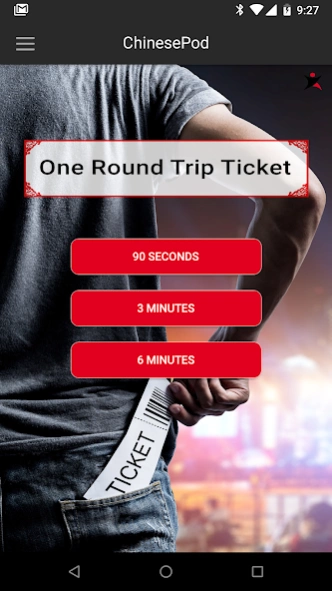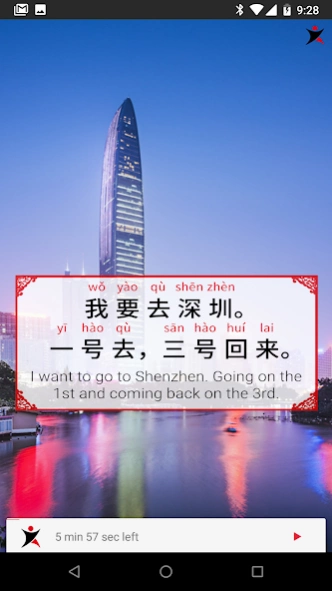ChinesePod Recap 1.0.5
Free Version
Publisher Description
ChinesePod Recap - Short Recap Segments from ChinesePod Lessons
Too busy to listen to a full ChinesePod lesson? Try out our short recap segments.
ChinesePod Recap App (currently in Beta) offers access to short review segments based on full-length ChinesePod lessons. These are aimed explicitly at solidifying previously studied material and extend long-term retention. These lessons come in 90-second, 3-minute, and 6-minute intervals (where available) and capture essential points of each lesson. Select the recap length that most suits your current time constraints and jump right in. Recap lessons focus on your personal ChinesePod study history and will offer only one lesson at a time.
Don't waste your time browsing for the next lesson. If you only have a few minutes to spare, jump right back into relevant content and ensure long-term retention.
About ChinesePod Recap
ChinesePod Recap is a free app for Android published in the Teaching & Training Tools list of apps, part of Education.
The company that develops ChinesePod Recap is ChinesePod LLC. The latest version released by its developer is 1.0.5.
To install ChinesePod Recap on your Android device, just click the green Continue To App button above to start the installation process. The app is listed on our website since 2020-06-16 and was downloaded 1 times. We have already checked if the download link is safe, however for your own protection we recommend that you scan the downloaded app with your antivirus. Your antivirus may detect the ChinesePod Recap as malware as malware if the download link to llc.chinesepod.recap is broken.
How to install ChinesePod Recap on your Android device:
- Click on the Continue To App button on our website. This will redirect you to Google Play.
- Once the ChinesePod Recap is shown in the Google Play listing of your Android device, you can start its download and installation. Tap on the Install button located below the search bar and to the right of the app icon.
- A pop-up window with the permissions required by ChinesePod Recap will be shown. Click on Accept to continue the process.
- ChinesePod Recap will be downloaded onto your device, displaying a progress. Once the download completes, the installation will start and you'll get a notification after the installation is finished.